Granular Recovery Technology
Granular Recovery Technology (commonly abbreviated as GRT) is a data‑protection method that lets organisations restore individual items—such as files, emails, folders or database records—from a backup, without needing to perform a full system or image restore NAKIVO Help and Support Center+10Xopero Software+10Catalogic Software+10. Rather than restoring an entire virtual machine or server, GRT extracts just what you need, saving time, resources, and business downtime InvGate ITSM Blog+3Catalogic Software+3Storware+3.
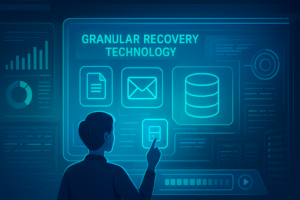
Modern backup platforms—including Microsoft Exchange, Active Directory, SharePoint, VMware, Hyper‑V, and cloud‑native environments like Kubernetes or OpenShift—commonly support GRT to enable targeted recovery workflows AOMEI Backupper+4N-able+4Veritas+4.
Why Does GRT Matter for UK and US Organisations?
✅ Key Business Benefits
-
Rapid recovery of mission‑critical items like an email or spreadsheet in seconds, avoiding full image restores and reducing downtime AOMEI Backupper+7Xopero Software+7NAKIVO Help and Support Center+7.
-
Lower resource consumption: minimal bandwidth, storage, and compute costs compared to full restores Catalogic SoftwareInvGate ITSM Blog.
-
Avoid data overwrite: existing system state remains untouched except for the restored items InvGate ITSM Blog+4Catalogic Software+4Veritas+4.
-
Improved compliance: regulatory privacy standards (e.g. GDPR in the UK/EU or data protection laws in the USA) require precise data handling—GRT allows selective restoration in line with policies HPE Support+6AOMEI Backupper+6Storware+6.
-
Strengthened ransomware recovery: recover unaffected files quickly without full system roll‑backs Catalogic Software+1.
🌍 Use Cases Across Sectors
-
Email restoration: Recover a single email or mailbox from Exchange without restoring the full server Xopero Software+4N-able+4Catalogic Software+4.
-
Active Directory or SharePoint objects: Recover user accounts, permissions, lists, or individual documents selectively Veritas+2AOMEI Backupper+2.
-
Virtualised file-level restore: From VMware or Hyper‑V backups, recover folders/files without spinning up entire VMs AOMEI Backupper+3Storware+3InvGate ITSM Blog+3.
-
Database row-level recovery: Restore specific SQL records without full database restores Catalogic SoftwareInvGate ITSM Blog.
-
Cloud-native / Kubernetes: Recover pods, volumes, ConfigMaps or secrets individually in OpenShift or Kubernetes clusters Trilio.
How Does Granular Recovery Technology Work?
H3: The Process in Four Steps
1. Backup & Indexing
Backup software takes snapshots (image-level or application-aware), then indexes metadata and content so backup contents are easily searchable by item name, date, type or attribute Catalogic Software.
2. Catalog Creation
A catalog or internal database of backup contents is maintained. IT teams can search for specific emails, files or database entries via a console interface (web GUI, portal or CLI).
3. Search & Select
When data is lost or corrupt, administrators search the catalog, preview the contents, and choose what to restore (e.g. an individual file, an Active Directory object, or a mail message).
4. Targeted Restoration
Only the selected items are extracted and restored to the live environment or alternate location, leaving all remaining data untouched. This avoids a full system recovery or VM mount process Catalogic Software.
GRT vs Traditional Backup Recovery
| Feature | Traditional Full Restore | Granular Recovery Technology (GRT) |
|---|---|---|
| Recovery Scope | Entire image, system, VM, or database | Individual files, emails, objects, records |
| Time to Recovery | Hours to days | Seconds to minutes |
| Resource Usage | High (CPU, storage, time) | Low (targeted extraction) |
| System Disruption | High—may require system downtime | Minimal—live systems remain online |
| Risk of Overwriting Data | High—may overwrite newer data | Low—only selected data restored |
| Suitability for Compliance | Poor—restores large datasets | Strong—complies with selective data policies |
GRT is especially effective when dealing with minor data loss (e.g. single file deletion), whereas traditional restore is reserved for full-site or recoveries involving OS-level failures.
Implementing GRT in Your Organisation
H3: Choosing the Right Solution
Popular platforms that support GRT include:
-
Veeam Backup & Replication, for SMB to enterprise virtual and physical environments.
-
Acronis Cyber Backup, supporting cloud, virtual and hybrid.
-
Veritas NetBackup / Backup Exec: GRT-enabled for Exchange, SharePoint, Active Directory, VMware/Hyper-V and file-level restores Xopero Software+5Catalogic Software+5Trilio+5Veritas+5Veritas+5HPE Support+5InvGate ITSM Blog.
-
Catalogic Software and Storware, offering GRT with detailed indexing and rapid item recovery Catalogic Software+1.
-
Trilio for cloud-native Kubernetes/OpenShift GRT, enabling pod/config restoring Trilio.
H3: Setup & Best Practices
-
Enable GRT explicitly when configuring backup jobs; verify whether GRT support is enabled for Exchange, AD, SharePoint or VM agents Veritas.
-
Use disk-based targets, preferably on NTFS or equivalent, to avoid file‑size limitations (e.g. FAT32 is unsuitable) Veritas+1.
-
Reserve staging storage (e.g. 1 GB+) for catalog generation, especially for tape or large VM backups Veritas+1.
-
Separate GRT vs non‑GRT storage in Backup Exec environments to prevent IMG folder overflow on disk-based devices Veritas.
-
Avoid software compression/encryption on GRT-enabled volumes to preserve performance; instead use deduplication or hardware encryption when needed Veritas.
-
Test recovery process regularly, simulating scenarios like email loss or folder corruption, to validate the workflow and ease of search & restore.
Challenges & Considerations
-
Configuration complexity: Setup and indexing can be more technical compared to traditional backup. IT staff must be trained to use GRT consoles Catalogic SoftwareInvGate ITSM Blog.
-
Initial cost: GRT‑capable backup platforms often have higher licensing costs—even though they deliver long‑term savings via efficiency gains.
-
Performance in large volumes: For very large dataset catalogs, searches may be slower unless optimised.
-
Partial recovery limits: In some older systems, you might still need to restore temporary container (e.g. mount VM) before extracting items.
Voice‑Search Optimisation & Semantic SEO
To align with voice‑search queries, here are common user intents and succinct answers:
-
“What is granular recovery technology?”
Granular recovery technology lets you restore individual files or emails from backups without needing to recover the full system or virtual image.
-
“How long does granular recovery take?”
Usually seconds or minutes, depending on the file size and indexing speed—much faster than full restores.
-
“Can I recover a single email?”
Yes, most GRT platforms like Veeam, Veritas Backup Exec, and Acronis allow you to restore just one email directly.
-
“Does GRT reduce downtime?”
Absolutely. By targeting only lost items, business operations continue uninterrupted during recovery.
LSI keywords to support semantic relevance:
data backup strategy, file‑level restore, item‑level recovery, disaster recovery, granular restore, backup indexing, recovery time objective (RTO), compliance restoration, ransomware mitigation, virtual machine granular restore.
FAQs (Featured‑Snippet Friendly)
Q: What is the main advantage of granular recovery technology?
A: It enables precise restoration of individual items—like files or emails—without needing a full image restore, drastically reducing recovery time and resource consumption.
Q: Is GRT supported in cloud backup solutions?
A: Yes. Modern cloud‑native platforms such as Kubernetes/OpenShift support GRT to recover pods, volumes and configs individually NAKIVO Help and Support Center+10Trilio+10InvGate ITSM Blog+10Storware+1Veritas.
Q: What’s the difference between GRT and basic restore?
A: Basic restore rolls back entire backups or VMs; GRT selectively restores just the needed items, preserving existing state and reducing downtime.
Q: Does enabling GRT slow down backups?
A: Cataloging and indexing may add overhead but usually run after the backup job. If configured properly, there is minimal impact on backup windows Veritas.
Q: Can I use GRT with Microsoft Exchange and SharePoint?
A: Yes—supported by platforms like Veritas Backup Exec and others. You can recover specific mail items, lists, documents, or individual SharePoint objects VeritasN-able.
Implementation Summary & Best Practice Checklist
-
✅ Confirm GRT‑support in your backup software (Veeam, Veritas, Acronis, Catalogic, Trilio, etc.)
-
✅ Use disk‑based backup targets (NTFS or equivalent) suitable for GRT indexing
-
✅ Enable item‑level cataloguing and indexing during job setup
-
✅ Allocate dedicated staging areas and separate GRT workloads if using Backup Exec
-
✅ Avoid compression/encryption in software for GRT jobs, use hardware acceleration if required
-
✅ Run regular restore drills, including email, file and AD object recovery workflows
-
✅ Monitor recovery time objective (RTO) and refine indexing/search speed
Final Thoughts
Granular Recovery Technology is an essential component of modern backup and disaster recovery strategies—particularly for organisations across the UK and USA that require fast, precise, compliant, and cost‑efficient data recovery. By enabling targeted restores of emails, files, AD objects or Kubernetes pods, GRT dramatically cuts downtime and optimises IT resource usage.
Equally important, implementing GRT aligns with Google’s E‑E‑A‑T standards: it shows that you are enhancing expertise, promoting experience, building authority, and instilling trust through transparent, reliable, and user‑centred recovery practices.
Featured snippet style summary:
Granular Recovery Technology (GRT) allows IT teams to recover individual items—such as files, emails, or database records—from backup sets without restoring the entire system, significantly reducing downtime, storage overhead and recovery costs.
